In order to install Smart Protect you will need full access physically to your child’s phone first. This includes any and all passwords that may have been set on it. Once you have complete access to their phone you quickly and simply download and install Smart Protect and the icon will be visible.
Because honesty is the best policy it is recommended to speak to your child first about the need to monitor their safety and why Smart Protect is being installed and how it is going to be used. There is no need to hide any icon or anything like that as this is not a spying application.